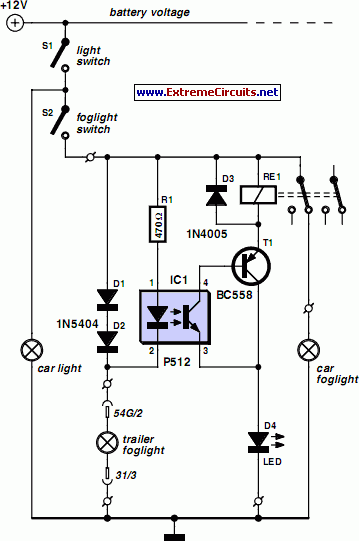I’ve been out for a couple of weeks and haven’t really visited the Internet, which means no blogging for me. It’s December 1, it’s Christmas season again! I’m pretty excited because this time of the year, we get to decorate the entire house! Lots of Santas and Elves coming our way!
We will decorate the house with some old and new decors. My wife bought these lights for our Christmas trees. We will also be decorating the house with mistletoes, poinsettias and ribbon decorations. These are all my wife’s ideas.
As for me, I am preparing something for our Christmas decoration. I’ve found this guide about Christmas LED displays that shows various images, a perfect fit for a unique Christmas décor. The projects will be an 8x16 pixel array built with ATtiny861 microcontroller which can show images, like Santa images or even candles, it will be displayed in a window to provide eye catching displays to passersby.
The main component of the hardware is the ATtiny861 microcontroller which runs at 20MHz. In order for the microcontroller to dim the LEDs without any visible flickering, the speed should be fast enough. A vertical row of 16 LEDs are driven by each of the eight A6276 driver ICs from Allegro Microsystems. Since there is no internal regulator needed on the circuit board, a regulated 5V wall pack can be used to run the board.
A total of 128 LEDs is contained in the circuit which results to building up 3 boards. The mixture of blue and white LEDs are in the first board, all blue LEDs in the second board, and all white LEDs were built up in the third board. The white LED board went into a transparent enclosure while the blue LED board went into a semi-transparent blue enclosure. Near the center of the board is the huge block of DIP ICs which serve as the driver chips for LEDs.
Sunday, November 30, 2014
Wednesday, November 19, 2014
I want to Save My Laptop Battery From Total Destruction
Laptops are considered one of the most portable devices you can carry. Laptops have evolved from a luxury device in the past and then became a common device in the present. I think many, while not all can afford a laptop these days. It became cheap because of the competition, not just cheap, but the coming of tablets made the laptops more affordable.
One disadvantage of owning a laptop is its battery lifespan. Laptops batteries are one of the many parts a laptop are having trouble, if can be frustrating at times. When you’re not careful, your battery lifespan might get shorter, every day when you are over-charging it. Laptop batteries are too expensive when replaced. So here’s a guide I found in how to salvage your laptop batteries.
It must be remembered that most laptop batteries cannot be repaired if damaged. This is because of their complex construction. And even if it were to be repaired, one would need specific and expensive instruments to do so.
The battery has two parts, the chemical and the digital circuit. Chemical part can be restored with the risk of getting your files would be corrupted. It should be checked regularly for compatibility every time you use existing chargers. Batteries must also be kept alive with enough supply of voltage during cell replacements. Disconnecting the circuit, if only for a fraction of a second, can erase vital data and render the circuit unusable. To assure continued operation when changing the cells, connect a secondary voltage through a 100 Ohm resistor before disconnecting the cells. Always keep in mind to remove the secondary supply only after the circuit is fed with the needed operating voltage from the new cells.
One disadvantage of owning a laptop is its battery lifespan. Laptops batteries are one of the many parts a laptop are having trouble, if can be frustrating at times. When you’re not careful, your battery lifespan might get shorter, every day when you are over-charging it. Laptop batteries are too expensive when replaced. So here’s a guide I found in how to salvage your laptop batteries.
It must be remembered that most laptop batteries cannot be repaired if damaged. This is because of their complex construction. And even if it were to be repaired, one would need specific and expensive instruments to do so.
The battery has two parts, the chemical and the digital circuit. Chemical part can be restored with the risk of getting your files would be corrupted. It should be checked regularly for compatibility every time you use existing chargers. Batteries must also be kept alive with enough supply of voltage during cell replacements. Disconnecting the circuit, if only for a fraction of a second, can erase vital data and render the circuit unusable. To assure continued operation when changing the cells, connect a secondary voltage through a 100 Ohm resistor before disconnecting the cells. Always keep in mind to remove the secondary supply only after the circuit is fed with the needed operating voltage from the new cells.
Tuesday, November 18, 2014
The Good Ol’ Atari Joysticks
The Atari game console has its glorious times back in the days. The Atari game console was at the peak on the golden age of arcade video games. The Atari helped define the electronic entertainment industry from the 1970s to the mid-1980s.
Atari will always have a special place in my heart. I had a wonderful childhood because of this invention. I played long hours playing the games Missile Command. I also spent so much time playing Pole Position, being an F1 driver, at least on the video game.
Back to the present, I have this one interesting project in mind. My son always plays computer games, but not like the ones I used to play in the past. Today is the age of PC gaming, Atari have gone, not gone totally, but this era is for PC gaming. I wanted for my some to experience what I played, so I wanted to build this Atari joystick for his PC gaming.
The Atari joystick will be connected though the USB port. What I wanted to do is emulate Atari games on his PC. There are a lot of Atari emulators out there that’s free.
A cheap USB gamepad can be used in this project especially those without pressure sensitive buttons or analog joysticks but only digital inputs. This will avoid paying for unwanted parts for the adapter. The plastic casing of the Logitech Wingman Precision USB gamepad was removed and concentrated on the internals. The tracing of connections from input to the pins of the single IC was made easy because the layout of the circuit board is really sparse.
To power auto-fire circuits, most computers that have Atari joystick ports provide +5V on the pin 7 of the D-sub connector. The auto-fire function present in some joysticks can also be activated by connecting the D-sub pin 7 with the pin 10 on the IC with a safety resistor. A second fire button can also be produced by connecting the D-sub connector pin to pin 4 (Button 2) on the Logitech chip. The effective way is soldering the wires of the 9-pin D-sub connector into the pins required by the joystick and the other ends straight to the pins of the Logitech chip.
The board and the connector were installed in a small plastic box to make the adapter ready. It can be made smaller if the IC and other parts were unsoldered and placed on veroboard.
Atari will always have a special place in my heart. I had a wonderful childhood because of this invention. I played long hours playing the games Missile Command. I also spent so much time playing Pole Position, being an F1 driver, at least on the video game.
Back to the present, I have this one interesting project in mind. My son always plays computer games, but not like the ones I used to play in the past. Today is the age of PC gaming, Atari have gone, not gone totally, but this era is for PC gaming. I wanted for my some to experience what I played, so I wanted to build this Atari joystick for his PC gaming.
The Atari joystick will be connected though the USB port. What I wanted to do is emulate Atari games on his PC. There are a lot of Atari emulators out there that’s free.
A cheap USB gamepad can be used in this project especially those without pressure sensitive buttons or analog joysticks but only digital inputs. This will avoid paying for unwanted parts for the adapter. The plastic casing of the Logitech Wingman Precision USB gamepad was removed and concentrated on the internals. The tracing of connections from input to the pins of the single IC was made easy because the layout of the circuit board is really sparse.
To power auto-fire circuits, most computers that have Atari joystick ports provide +5V on the pin 7 of the D-sub connector. The auto-fire function present in some joysticks can also be activated by connecting the D-sub pin 7 with the pin 10 on the IC with a safety resistor. A second fire button can also be produced by connecting the D-sub connector pin to pin 4 (Button 2) on the Logitech chip. The effective way is soldering the wires of the 9-pin D-sub connector into the pins required by the joystick and the other ends straight to the pins of the Logitech chip.
The board and the connector were installed in a small plastic box to make the adapter ready. It can be made smaller if the IC and other parts were unsoldered and placed on veroboard.
Monday, November 17, 2014
The Walls have Ears
Remember how I wrote an article about me creating a spy microphone, well, on this article we will be discussing about Spy Ears. The DIY spy microphone was cool, but the setup will be cooler and awesome if we add this spy ears. Imagine you can hear anything from a long distance. You can hear conversations from another room or beyond the wall.
While binoculars improve vision, this personal sound enhancer circuit improves listening. This gadget will have a light weight; it will produce an adjustable gain on sounds that is picked up from a built-in high-sensitivity microphone.
Here’s the circuit diagram for the original article:
As shown in diagram above, a small signal amplifier is built around transistor BC547 (T1).
Transistor T1 and the related components amplify the sound signals picked up by the condenser microphone (MIC). The amplified signal from the preamplifier stage is fed to input pin 3 of IC LM386N (IC1) through capacitor C2 (100nF) and volume control VR1 (10-kilo-ohm log). A decoupling network comprising resistor R5 and capacitor C3 provides the preamplifier block with a clean supply voltage. Audio amplifier IC LM386N (IC1) is designed for operation with power supplies in the 4-15V DC range.
It is housed in a standard 8-pin DIL package, consumes very small quiescent current and is ideal for bat tery-powered portable applications. The processed output signal from capacitor C2 goes to one end of volume control VR1. The wiper is taken to pin 3 of LM386N audio output amplifier. Note that the R6-C4 network is used to RF-decouple positive-supply pin 6 and R8-C7 is an optional Zobel network that ensures high frequency stability when feeding an inductive headphone load.
Capacitor C6 (22µF, 16V) wired between pin 7 and ground gives additional ripple rejection. The output of LM386N power amplifier can safely drive a standard 32-ohm monophonic headphone/earphone. Assemble the circuit on a small general-purpose PCB and house in a suitable metallic enclosure with an integrated battery holder and headphone/earphone socket. Fit the on/off switch (S1), volume control (VR1) and power indicator (LED1) on the enclosure. Finally, fit the condenser microphone (MIC) on the front side of the enclosure and link it to the input of the preamplifier via a short length of the shielded wire.
Good thing I found this Spy Ear guide, it’s really a cool project to build for your spy role.
While binoculars improve vision, this personal sound enhancer circuit improves listening. This gadget will have a light weight; it will produce an adjustable gain on sounds that is picked up from a built-in high-sensitivity microphone.
Here’s the circuit diagram for the original article:
As shown in diagram above, a small signal amplifier is built around transistor BC547 (T1).
Transistor T1 and the related components amplify the sound signals picked up by the condenser microphone (MIC). The amplified signal from the preamplifier stage is fed to input pin 3 of IC LM386N (IC1) through capacitor C2 (100nF) and volume control VR1 (10-kilo-ohm log). A decoupling network comprising resistor R5 and capacitor C3 provides the preamplifier block with a clean supply voltage. Audio amplifier IC LM386N (IC1) is designed for operation with power supplies in the 4-15V DC range.
It is housed in a standard 8-pin DIL package, consumes very small quiescent current and is ideal for bat tery-powered portable applications. The processed output signal from capacitor C2 goes to one end of volume control VR1. The wiper is taken to pin 3 of LM386N audio output amplifier. Note that the R6-C4 network is used to RF-decouple positive-supply pin 6 and R8-C7 is an optional Zobel network that ensures high frequency stability when feeding an inductive headphone load.
Capacitor C6 (22µF, 16V) wired between pin 7 and ground gives additional ripple rejection. The output of LM386N power amplifier can safely drive a standard 32-ohm monophonic headphone/earphone. Assemble the circuit on a small general-purpose PCB and house in a suitable metallic enclosure with an integrated battery holder and headphone/earphone socket. Fit the on/off switch (S1), volume control (VR1) and power indicator (LED1) on the enclosure. Finally, fit the condenser microphone (MIC) on the front side of the enclosure and link it to the input of the preamplifier via a short length of the shielded wire.
Good thing I found this Spy Ear guide, it’s really a cool project to build for your spy role.
Sunday, November 16, 2014
On to a Foggy Season
December is coming, and we all know what this means, it will
be the season with longer nights and shorter days. What I really like if this
season is the long dark hours, Christmas lights will light the starry nights.
Thought I like this season very much, there’s one thing that I hate on this
time of the year, Christmas in here in our place has always been rainy, and
have I mention yet that I’m on a tropical country?
Rainy season here in my country starts in June, all the way
to January or February. One common thing happens on rainy days is the foggy
surroundings. Have you watched horror movies where there are some foggy scenes
that the character encounters? Yes, we always experience foggy dusk and nights.
The problem with fog is when you’re on the road. It’s really
a pain in the a*s if you’re out of fog lights. Fog lights are very helpful when
the road has zero visibility. My mustang does not have a fog light yet, so I am
planning to put one on. Searching on the internet, I found this one amazingguide, from Harrie Dogge of Elektor Electronics on fog lamp sensor circuit.
I will also put on some rear fog lamp, though it’s not mandatory,
it will improve visibility under foggy conditions, it will help those who are
following the car see what’s ahead of them. This fog lamp sensor circuit will
be built on a mechanical switch that is built into a 13-way female connector in
order to switch of the fog lamp. This circuit was also design to anyone who
uses a 7-way connector, this switching can also be implemented electronically
with the aid on the circuit illustrated below, taken from the original guide
article.
Wednesday, November 12, 2014
An Entry Level Server that’s good for Space Saving
So I was hired by a small company to setup their servers. I was so keen on doing this job since I have a friend working for this small company. I consulted them to know what are their server specifications and needs. Since they are just a small and a starting company, their budget is limited, not to mention they have a small office space.
With these settings, I compared entry level servers from IBM, HP, Lenovo and Fujitsu. Comparing the servers from these brands, I found out that the most viable unit would be the M10-1 server from Fujitsu. It is a space saving entry level server, perfect for my friend’s company’s requirements! It can perfectly suit to the office’s space and at the same time, it suits for their budget since the server come at an affordable price.
The M10-1 server supports as many as 16 cores, large-capacity memory modules, and a large-capacity disk in a space-saving one rack unit (1U) chassis, its product specifications says.
Here are the Main features of the server:
So my conclusion, this will be the perfect server setup for small companies.
With these settings, I compared entry level servers from IBM, HP, Lenovo and Fujitsu. Comparing the servers from these brands, I found out that the most viable unit would be the M10-1 server from Fujitsu. It is a space saving entry level server, perfect for my friend’s company’s requirements! It can perfectly suit to the office’s space and at the same time, it suits for their budget since the server come at an affordable price.
The M10-1 server supports as many as 16 cores, large-capacity memory modules, and a large-capacity disk in a space-saving one rack unit (1U) chassis, its product specifications says.
Here are the Main features of the server:
- 16-core SPARC64 X / SPARC64 X+ processor and 512 GB of main memory
- 1 RU form factor
- Mainframe-class reliability, availability, and serviceability (RAS) capabilities
- Core-based CPU activation
- Software-on-Chip instructions implemented directly on SPARC64 X / SPARC64 X+ processors
- Built-in no-cost virtualization: Oracle VM Server for SPARC and Oracle Solaris Zones technologies
- Supports Oracle Solaris 11 and Oracle Solaris 10, also Solaris 9 and 8 with Oracle Solaris Legacy Containers
- Oracle Solaris 100% Binary Compatibility Guarantee
So my conclusion, this will be the perfect server setup for small companies.
Tuesday, November 11, 2014
Playing with My Son, Him Being the Policeman and Me Being the Bad Guy
Policemen are awesome right? I’m talking about good policemen
and not the bad ones here. My father was a retired Policeman. He is my
childhood hero, one of the best. In my childhood years, I’ve seen a lot of
movies where the main protagonists are policemen, or in the military.
Today, my son and I plays a lot of role-playing game.
Recently, we played the role of bad guy-policeman. He was the Policemen, and of
course, I was the bad guy. We had so much fun playing the game. He always
catches me. :)
So to make the game more awesome and exciting, I am planning
to build this small toy for our plays. As we all know, police have the police
vehicle which are equipped with loud sirens. I wanted to create a police car
lights for his toy car, like the one on the image below.
The police car lights projects will be designed using a 555
timer. This circuit will simulate the police car lights by alternate flashing.
Here’s the project description take from the original posthere:
PROJECT DESCRIPTION
This circuit simulates the police car lights by alternate
flashing. This circuit flashes red LEDs for three times and blue LED’s for
three times. This flashing action performs continuously.
This circuit uses 555 timer and a decade counter. Here, 555
timer runs in astable mode. Decade counter 4017 counts the incoming pulses that
is for first pulse Q0 becomes high and for second pulse Q1 becomes high and so
on again for 10th pulse Q0 state becomes high.
Police Lights Circuit using 555 Timer:
Circuit Components:
- NE555 timer
- 4017 decade counter
- 1n4148 diodes – 6
- 1 k Resistor(1/4 watt) – 1
- 22 k Resistor(1/4 watt) – 1
- 470 ohm Resistor(1/4 watt) – 8
- 2.2 uF Electrolytic capacitor(16V) – 1
- Blue LED’s – 2
- Red LED’s – 2
- 9 V battery – 1
- Connecting wires
- 555 Timer Based Police Lights Circuit Design
555 Timer. Here 555 Timer runs in free running mode. It
produces pulses whose width can be varied. 2nd and 6th pins are shorted to
allow triggering after every cycle. 4th pin is connected to Vcc to avoid sudden
resets.
4017 Decade Counter. It is a 10-bit counter with ten decoded
outputs. It counts the incoming pulses. The supply voltage range is -0.5 to +22
V. The high pulse on the reset pin clears the count to zero. The speed of
operation of this IC is up to 10 MHz. The output states (Q0, Q2, Q4) are ORed
to flash the blue LED’s 3 times and the states Q5, Q7 and Q9 are ORed to flash
the red LED’s 3 times.
Based on the output of 4017 IC, two transistors (NPN)
switches the LED’s ON and OFF. Resistors R3, R4, R5, R6 are used to protect the
LED’s from high voltage.
I wanted to build this miniRobot for my Son
Robots sure are awesome, why not, it a part of every childhood. The first robot movie I saw was the movie RoboCop (1987) in 1995; I guess you can guess my age now. It got a reboot in 2014 and the effects now are awesome, but nothing beats the original, but I must admit, the new RoboCop is cool too.
I have this amazing idea of building a robot for my son. I found this miniRobot project by Yuri Tikhonov. The miniRobot will consist of the following hardware:
This is actually taken from the original article.
The miniRobot will use an Arduino Yun, a dual processor module; we will need two independent software modules: MCU firmware and Linux software.
The first part – MCU firmware responsible for the connection between low level hardware and the core of the system (Linino Linux PC). Low level hardware consits of:
The second part – Actually I have a lot of control software, all of them written in my favorite programming language: python (files *.py)
Hopefully, I’ll be able to create this miniRobot in time for Christmas; I will add some custom modifications along the way.
I have this amazing idea of building a robot for my son. I found this miniRobot project by Yuri Tikhonov. The miniRobot will consist of the following hardware:
- 4WD robot chassis with two DC motors.
- Dual DC Motor Driver (H-bridge type).
- The heart of the system: Arduino Yun.
- Echo sensor: HC-SR04.
- Power supply: 2S LiPo battery.
- Some little things.
This is actually taken from the original article.
Firmware
The first part – MCU firmware responsible for the connection between low level hardware and the core of the system (Linino Linux PC). Low level hardware consits of:
- DC Motor Drivers;
- echo Sensor;
- voltmeter.
The second part – Actually I have a lot of control software, all of them written in my favorite programming language: python (files *.py)
Hopefully, I’ll be able to create this miniRobot in time for Christmas; I will add some custom modifications along the way.
Sunday, November 9, 2014
Restoring a Vintage Car
Imagine you have a vintage car in your garage that’s been
sitting there for like ages. You want to rekindle the moments you spend with
that car. Your first drive, your first date on the road and all of the happy
memories that you have with that car, you wanted to preserved them. I kind of
like having that feeling now. I wanted to restore my beloved car and bring it
back to its former glory.
With that plan in mind, I was researching on how pimp that
old ride of mine. I know there’s a lot of work to do considering that picture
above. It will need a repaint of course, I was thinking of the color blue, or
green, that would be awesome! The engine is rusty, but fortunately, it is still
in a good condition, needs a lot of job in there though.
For the interior, I will be having leather set cover of
course. On the driver set, I will put on some automotive LED lighting. The ones
they have in the movies, those are very cool, and it makes your interior have a
good ambience.
I will put on a FM/AM radio and a CD player of course, listening
to music while driving is fun especially when you’re with the family along the
country side.
Labels:
Automotive LED Lighting
,
Ford Mustang
,
Vintage Car
Subscribe to:
Comments
(
Atom
)